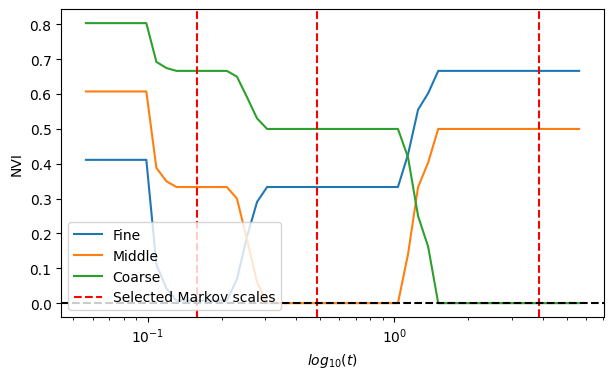Example: Markov Stability with PyGenStability#
This example illustrates how to use PyGenStability for multiscale community detection with Markov Stability analysis.
[1]:
import matplotlib.pyplot as plt
import networkx as nx
import scipy.sparse as sp
import pygenstability as pgs
from pygenstability import plotting
from pygenstability.pygenstability import evaluate_NVI
from multiscale_example import create_graph
We first create a stochastic block model graph with some planted partitions at different scales.
[2]:
A, coarse_scale_id, middle_scale_id, fine_scale_id = create_graph()
# Create nx graph
G = nx.from_numpy_array(A)
# Compute spring layout
pos_G = nx.layout.spring_layout(G, seed=1)
# plot matrix
plt.figure()
plt.imshow(A, interpolation="nearest")
[2]:
<matplotlib.image.AxesImage at 0x125897010>
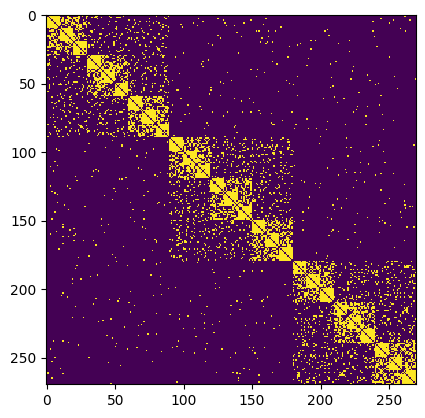
We then run pygenstability with the continuous_combinatoral constructor, which corresponds to using the combinatorial Laplacian matrix in the Markov Stability. The number and range of markov times, or scales can be specified with max_scale, min_scale and n_scales. They are in log scale by default. The number of Louvain evaluations is specified with n_tries argument.
Other options are available, see the documentation: https://barahona-research-group.github.io/PyGenStability/
[3]:
# run markov stability and identify optimal scales
results = pgs.run(
sp.csgraph.csgraph_from_dense(A),
min_scale=-1.25,
max_scale=0.75,
n_scale=50,
n_tries=20,
constructor="continuous_combinatorial",
n_workers=4
)
INFO:pygenstability.pygenstability:Precompute constructors...
100%|██████████████████████████████████████████████████████████████████████████████████████████████████████████████████████████████████████████████| 50/50 [00:02<00:00, 17.93it/s]
INFO:pygenstability.pygenstability:Optimise stability...
100%|██████████████████████████████████████████████████████████████████████████████████████████████████████████████████████████████████████████████| 50/50 [00:11<00:00, 4.40it/s]
INFO:pygenstability.pygenstability:Apply postprocessing...
100%|██████████████████████████████████████████████████████████████████████████████████████████████████████████████████████████████████████████████| 50/50 [00:05<00:00, 9.56it/s]
INFO:pygenstability.pygenstability:Compute ttprimes...
INFO:pygenstability.pygenstability:Identify optimal scales...
The standard plot to analyse multiscale clustering results in plot_scan, which shows various informations, such as the number of cluster, stability, normalized variation of information (NVI) between Louvain evalutions, and accros scales (NVI(t, t’)). Finally, if computed a scale selection algorithm highlights most robust scales.
[4]:
# plots results
_ = plotting.plot_scan(results, figure_name=None)
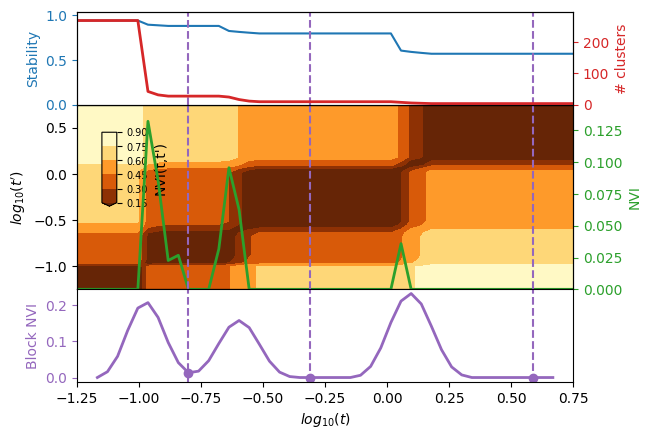
We can then plot the optimall partitions determined with the scale selection algorithm.
[7]:
# plot optimal partitions
plotting.plot_optimal_partitions(G, results, show=True)
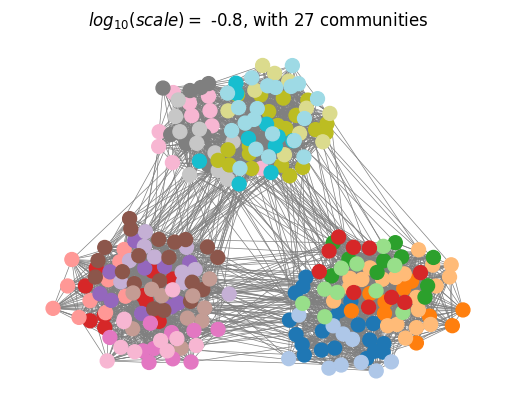
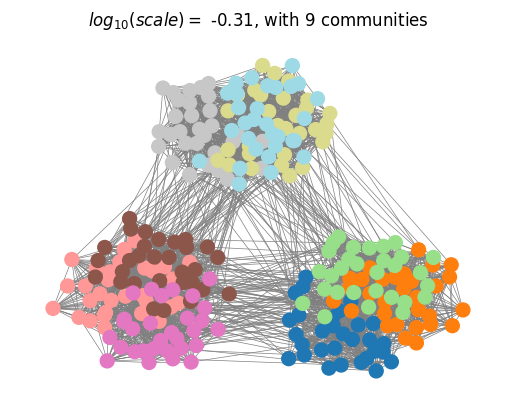
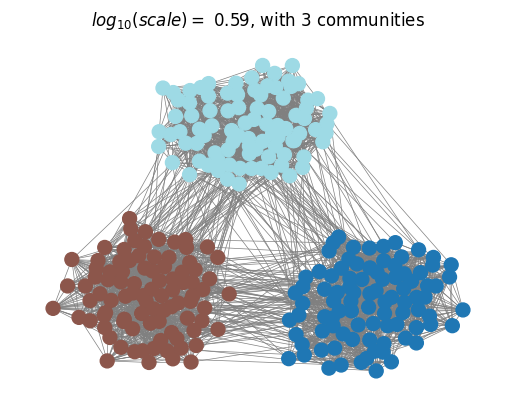
Finally, we compare the selected partitions with the ground-truth planted partitions using the Normalised Variation of Information (NVI) and observe that MS analysis with optimal scale selection recovers the planted multiscale structure of the network.
[8]:
# compare MS partitions to ground truth with NVI
def _get_NVI(ref_ids):
return [
evaluate_NVI([0, i + 1], [ref_ids] + results["community_id"])
for i in range(len(results["scales"]))
]
NVI_scores_fine = _get_NVI(fine_scale_id)
NVI_scores_middle = _get_NVI(middle_scale_id)
NVI_scores_coarse = _get_NVI(coarse_scale_id)
scales = results["scales"]
# plot NVI scores
fig, ax = plt.subplots(1, figsize=(7, 4))
ax.plot(scales, NVI_scores_fine, label="Fine")
ax.plot(scales, NVI_scores_middle, label="Middle")
ax.plot(scales, NVI_scores_coarse, label="Coarse")
# plot selected partitions
selected_partitions = results["selected_partitions"]
ax.axvline(
x=results["scales"][selected_partitions[0]],
ls="--",
color="red",
label="Selected Markov scales",
)
for i in selected_partitions[1:]:
ax.axvline(x=results["scales"][i], ls="--", color="red")
ax.set(xlabel=r"$log_{10}(t)$", ylabel="NVI")
plt.axhline(0, c="k", ls="--")
ax.legend(loc=3)
plt.xscale("log")